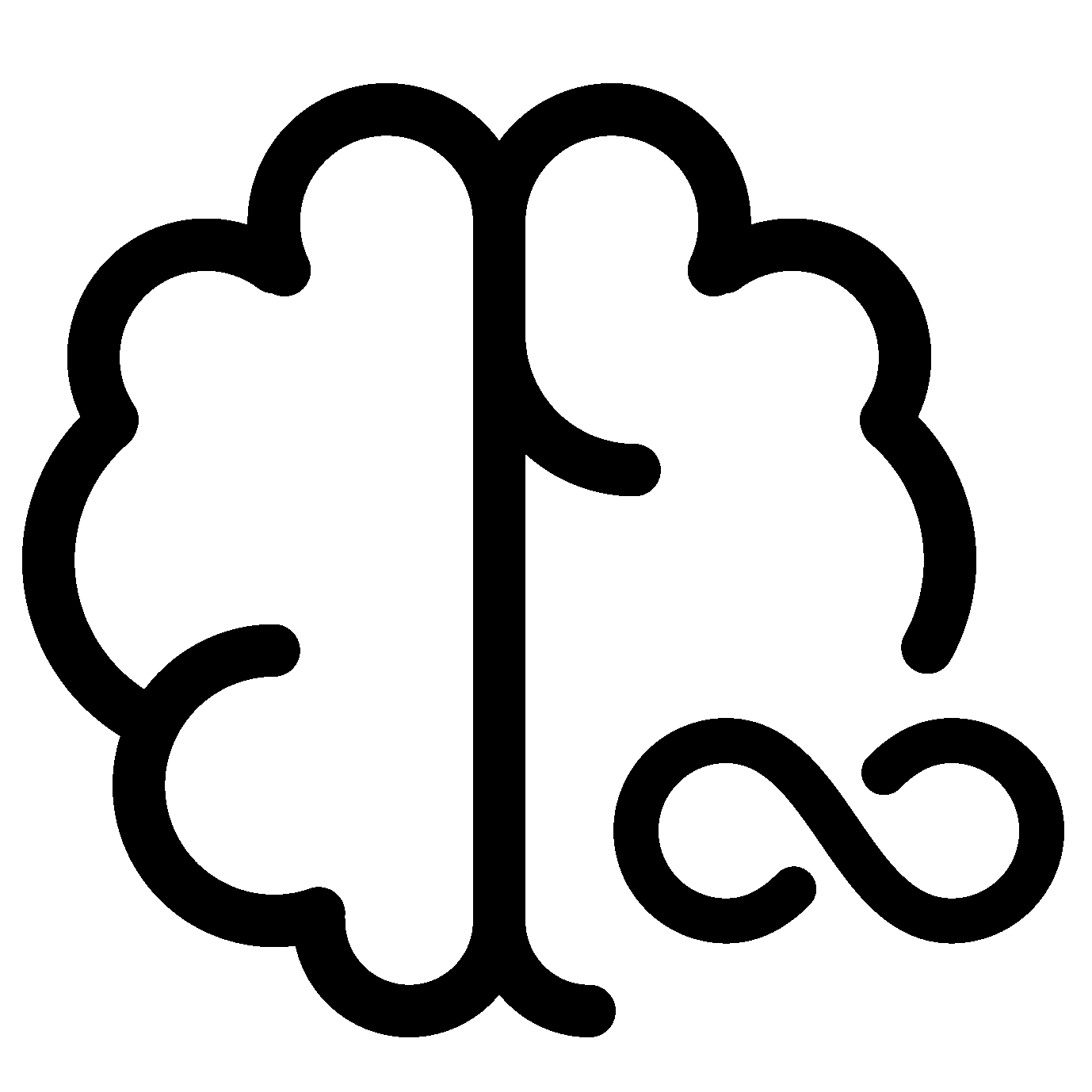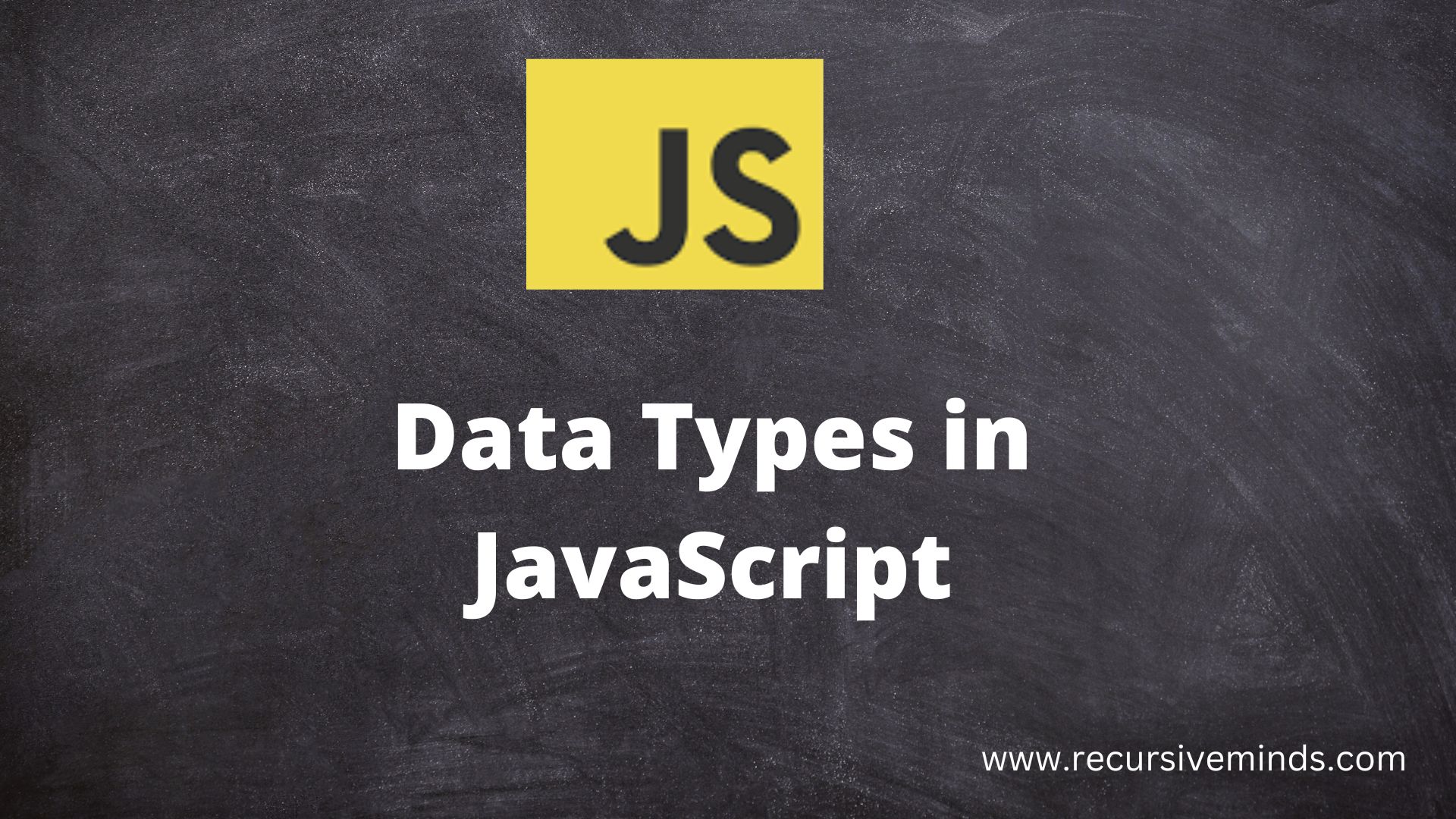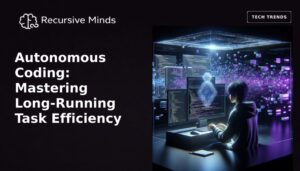JavaScript Data Types: JavaScript provides different data types to hold different kinds of values. There are two kinds of data types in JavaScript.
- Primitive Data Types
- Non-Primitive Data Types
JavaScript is a dynamically typed language, which means that you don’t need to specify the variable type as the JavaScript engine uses it dynamically. You must use var here to specify the data type. It can contain any kind of value, such as Boolean, Numbers, strings, etc.
Primitive Data Types
- String
- Number
- Boolean
- Undefined
- Null
1. String:
The String is used to store text. In JavaScript, strings are enclosed in quotes:
- Single quotes: ‘Hello’
- Double quotes: “Hello”
- Back-ticks: `
Hello`
Example:
//String examples
const name = 'recursive' // String using single quotes
const lastName = "minds" // String using double quotes
const result = `fist name is ${name} and last name is ${lastName}.` // String using backticks
Single quotes and double quotes are pretty much the same and you can use either.
Backticks are generally used when you need to insert variables or expressions into a string. To do this, variables or expressions are enclosed in ${variable or expression} as shown above.
2. Number:
The Number represents integers and floating point numbers (decimal and exponential).
Example:
// Number Data Types Examples const num1 = 5; // Integer Value const num2 = 5.83; // Floating point value const num2 = 3e5; // 3 * 10^5 exponential value
A number type can also be +Infinity, -Infinity, and NaN (not a number).
Example:
const num1 = 5/0; console.log(num1); // Infinity const num2 = -7/0; console.log(num2); // -Infinity // strings cannot be divided by numbers const num3 = "abc"/3; console.log(num3); // NaN (Not a Number)
3. Boolean:
This data type represents logical units. Boolean stores one of two values: true or false. It’s easier to think of it as an on/off switch.
Example:
// Example of Boolean data type const completed = true; const completed = false;
we will learn more about booleans in comparison and logical operators.
4. Undefined:
The undefined data type represents the value that is not assigned. In JavaScript if a variable is declared but the value is not assigned, then the value of that variable will be undefined.
For example:
// Example of undefined data type let name; console.log(name); // undefined
You can also assign undefined a variable as a value.
For example:
// Assigning undefined to variable let name = undefined; console.log(name); // undefined
Note: It is recommended not to explicitly assign undefined to a variable. In general, null is used to assign an "unknown" or "empty" value to a variable.
5. Null:
In JavaScript, null is a special value that stores an empty or unknown Value.
Example:
// Example of null data type const val = null;
The code above suggests that the val the variable is empty.
Non-Primitive Data Types
- Object
- Array
1. Object:
An object is a non-primitive data type that allows us to store collections of data. Object stores values in key-value pair.
Example:
// Example of object
const person = {
firstName: 'Amit',
lastName: 'Kumar',
Standard: 12
};we will learn about objects in detail in upcoming articles.
2. Array:
An array is a special variable that can hold more than one value:
Example:
// Example of array const arr = ["Suzuki", "Hero", "BMW"];
Thank you so much for reading
Happy Coding
For more detail visit MDN Docs