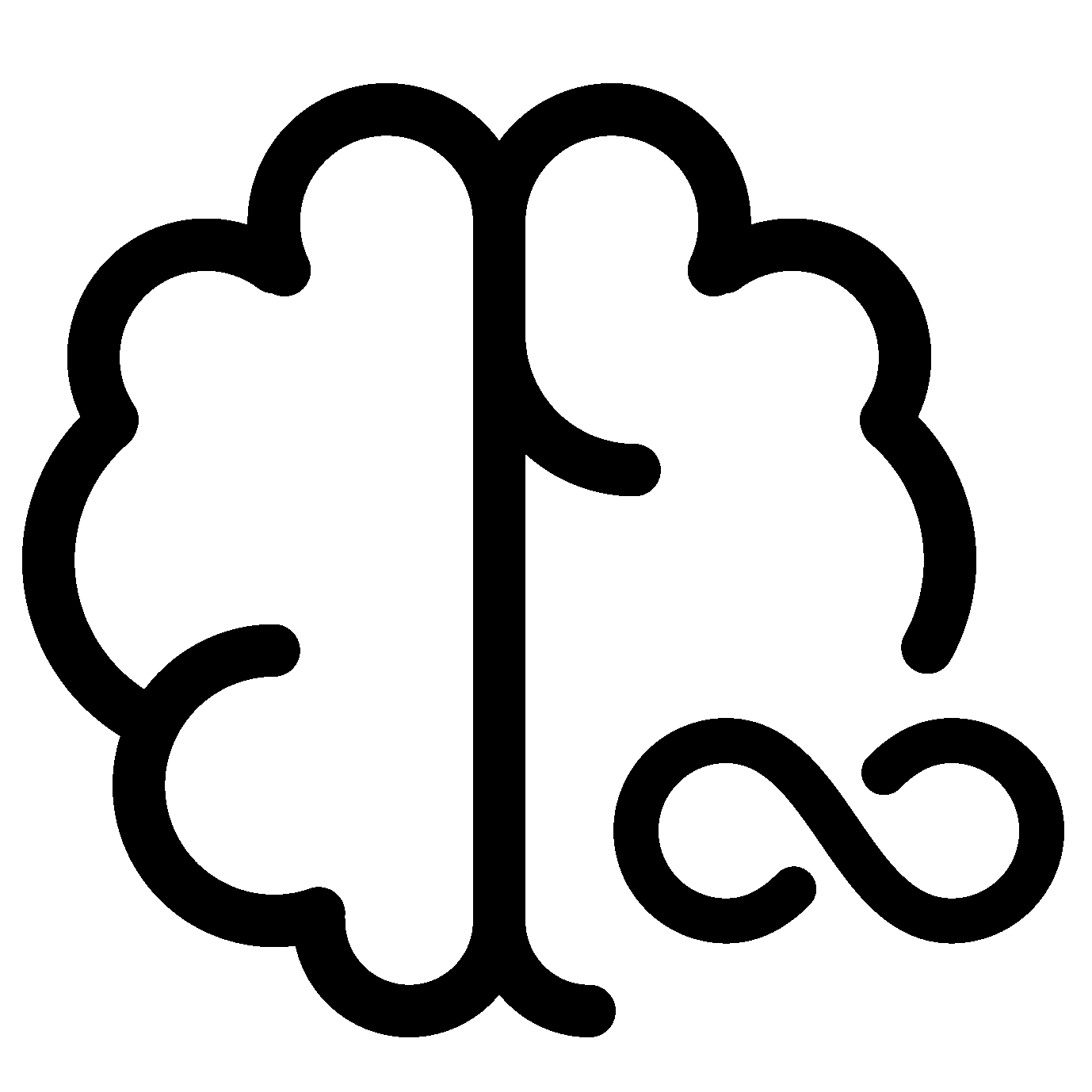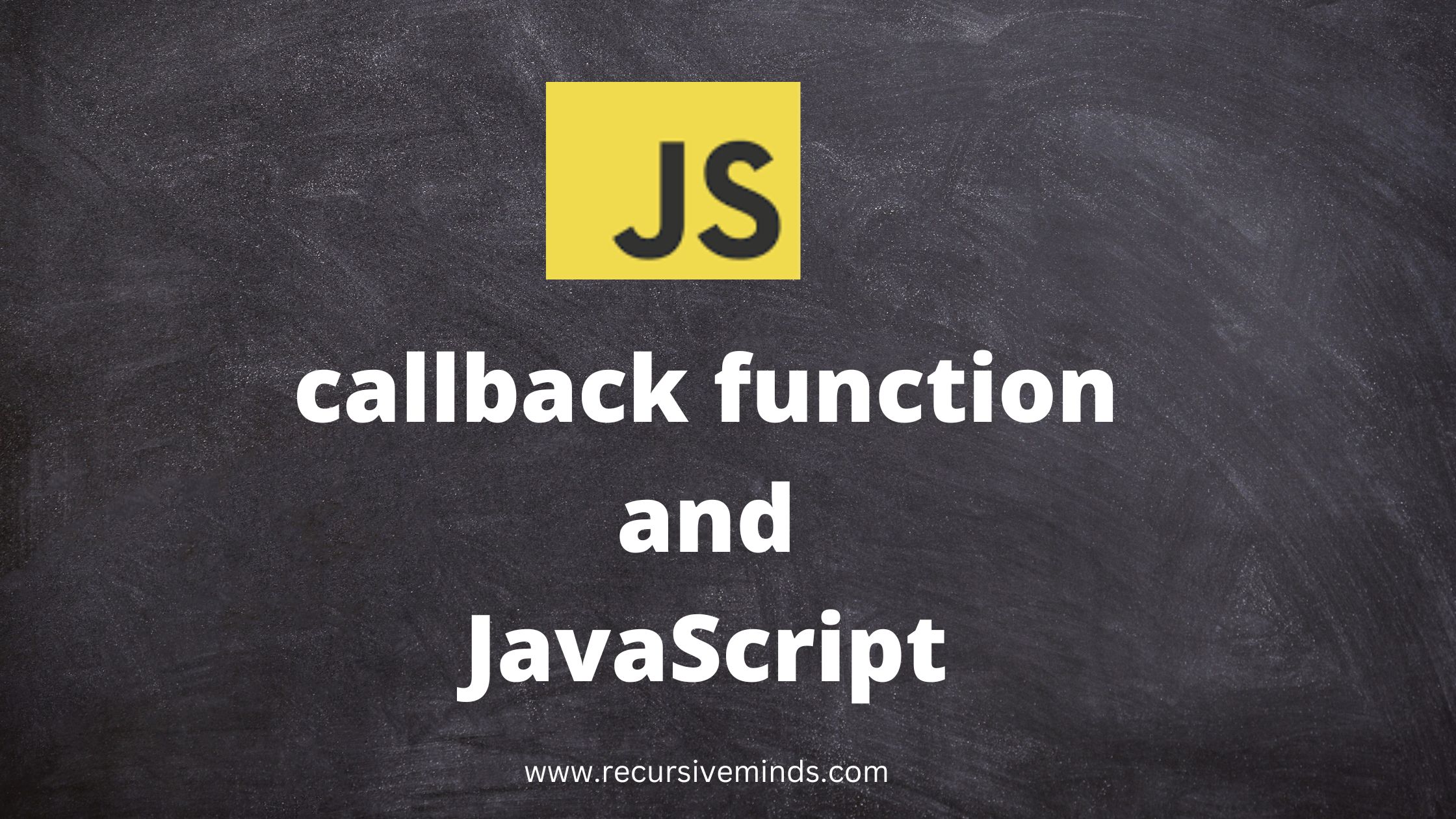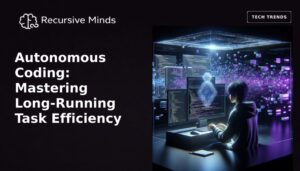Callback function in JavaScript is a function that is passed as an argument to another function. Callback allows the function to call another function. Let’s understand callback with the example.
// Normal function in JavaScript
function printName(name){
console.log(name);
}
printName("Recursive Minds");
//Output: Recursive MindsIn the above program, a string value is passed as an argument to the printName() function. As we discussed above in JavaScript we can pass a function as an argument to another function. Let’s do it with example
// Example of Callback function
function printName(name, callback){
console.log(name);
callback();
}
function fun(){
console.log("Hii I am callback");
}
printName("Recursive Minds", fun);
/*Output: Recursive Minds
Hii I am callback */In above example we are passing callback as an argument to the printName() with string “Recursive Minds”. Here fun() is callback function.
NOTE: When you use function as ans parameter don't use () parenthesis with it.
Example with setTimeout()
// program that shows the delay in execution
function printMsg() {
console.log("Recursive Minds");
}
function print() {
console.log("Let's Learn together");
}
// calling the function
setTimeout(printMsg, 2000); // 2000 means 2sec delay
print();
// Output Let's Learn together Recursive Minds
Why we need callback function?
Callback functions are used to handle asynchronous operations in JavaScript, such as fetching data from a server or waiting for a user’s input.
For example, you might use a callback function to retrieve data from an API and then display the data on a page. Instead of waiting for the data to arrive, the function that retrieves the data can take a callback function as an argument. The callback function will be executed only when the data arrives, allowing you to handle the data as soon as it becomes available.
This approach is useful because it allows you to separate the code that initiates an operation from the code that handles the result. This can make your code more modular, easier to read, and easier to test.
Advantages of using callbacks
- Reusability: Callback functions can be defined and reused multiple times, making the code more modular and easier to maintain.
- Asynchronous behavior: Callback functions provide a way to execute code asynchronously, which is important for ensuring that the user interface remains responsive while executing long-running tasks.
- Flexibility: Callback functions can be passed as arguments to other functions, allowing for great flexibility in defining complex interactions and logic.
- Composability: Callback functions can be combined and composed to form more complex operations, making it easy to build up abstractions and simplify the overall structure of the code.
- Decoupling: Callback functions can help to decouple different parts of the code, making it easier to change or update one part without affecting the others.
- Error handling: Callback functions can provide a convenient way to handle errors and exceptions that might occur during the execution of a task.
- Higher-order functions: Callback functions can be used to create higher-order functions that accept other functions as arguments or return functions as results, leading to more powerful and flexible programming constructs.
Disadvantages of using callbacks
There are a few disadvantages of using callback functions in JavaScript:
- Callback Hell: One of the biggest disadvantages of using callback functions is that they can lead to “callback hell”. When there are too many nested callbacks, the code can become difficult to read, maintain and debug.
- Hard to debug: Callback functions make it harder to debug code. When a callback function is called and an error occurs, it can be difficult to track down the source of the problem.
- No error propagation: Callback functions do not propagate errors in a way that makes it easy to handle them. If an error occurs in a callback function, it is difficult to catch and handle the error.
- Asynchronous code: Callback functions are used to handle asynchronous code, which can be a source of confusion for some developers. The asynchronous nature of callback functions can make it difficult to understand the order of execution of code.
- Lack of standardization: Callback functions are not standardized, which can make it difficult to write and maintain code that uses them. There is no standard way to define or use callback functions, which can lead to inconsistencies in code.
Happy Coding
For more details visit MDN Docs
Some other articles on JavaScript
- Introduction to JavaScript
- Variable in JavaScript
- JavaScript Data Types
- Let var const in JavaScript
- Operators in JavaScript
- JavaScript Conditionals
- for loop in JavaScript
- while and do-while in JavaScript
- break and continue in JavaScript
- functions in JavaScript
- Strings in JavaScript
- String Methods in JavaScript
- Arrays in JavaScript
- Array methods in JavaScript
- map, filter, and reduce