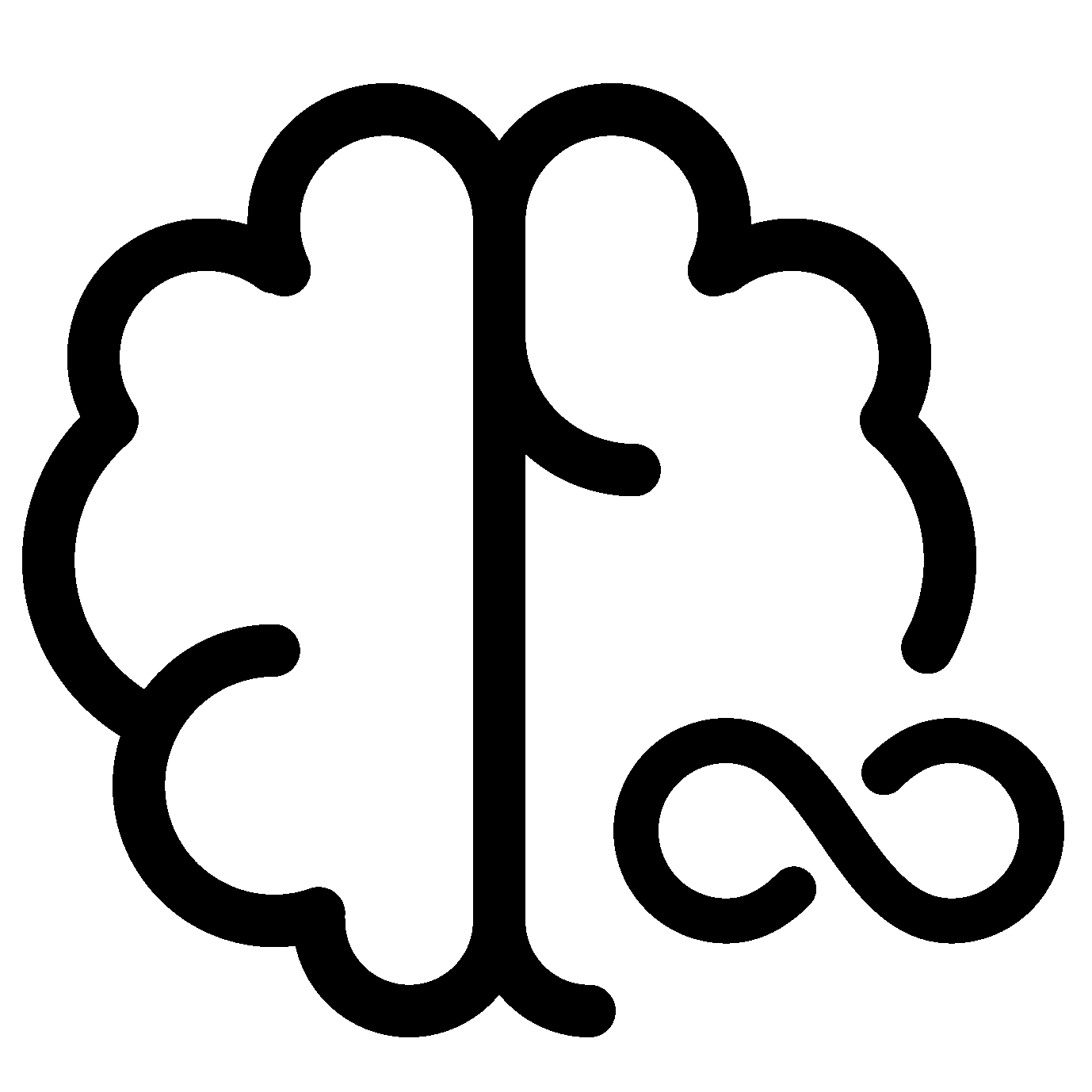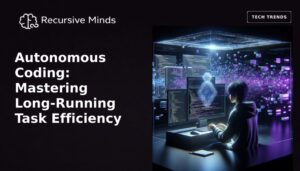Async/await in JavaScript is a syntax for asynchronous programming in JavaScript that makes it easier to work with Promises. It allows us to write asynchronous code in JavaScript.
An async function is a special type of function that returns a Promise and can be awaited. We can only use await keyword inside an async function. When used, it pauses the execution of the function until the Promise it’s waiting on is resolved.
Let’s understand async/await using an example
async function fetchData() {
const response = await fetch('https://api.example.com/data');
const data = await response.json();
return data;
}
fetchData().then(data => {
console.log(data);
});In this code, the fetchData function uses the fetch API to retrieve data from an API endpoint and returns a Promise that is resolved with the data from the API. The function is defined as async, which means it can be awaited. The await keyword is used to pause the execution of the function until the Promise returned by fetch is resolved. Once the Promise is resolved, the execution of the function continues and the resolved data is returned. The resolved data can then be accessed by using the then method on the returned Promise.
async/await makes it easier to write asynchronous code by allowing you to write it in a way that looks and behaves like synchronous code, while still taking advantage of the benefits of Promises.
Why do we need async/await?
Here’s an example of how to fetch data from an API using async/await:
async function fetchData() {
const response = await fetch('https://api.example.com/data');
const data = await response.json();
return data;
}
fetchData().then(data => {
console.log(data);
});
And here’s the equivalent code using Promises:
function fetchData() {
return fetch('https://api.example.com/data')
.then(response => response.json());
}
fetchData().then(data => {
console.log(data);
});
As you can see, the async/await version of the code is more concise and easier to read than the version using Promises. The async/await version makes the code look more like synchronous code, while still taking advantage of the asynchronous nature of the fetch API.
Additionally, you can use the try/catch statement with async/await to handle errors:
async function fetchData() {
try {
const response = await fetch('https://api.example.com/data');
const data = await response.json();
return data;
} catch (error) {
console.error(error);
}
}
fetchData().then(data => {
console.log(data);
});
This allows you to catch any errors that might occur during the fetch process and handle them in a way that makes sense for your application.
Advantages of async/await over promises
Here are some advantages of using async/await over Promises in JavaScript:
- Readability:
async/awaitmakes asynchronous code look and behave more like synchronous code, making it easier to read and understand. - Concise Syntax:
async/awaitprovides a more concise syntax for writing asynchronous code, making it easier to write and maintain. - Error Handling:
async/awaitprovides a way to handle errors using the familiartry/catchstatement, making it easier to write robust and error-free code. - Sequential Processing: When using Promises, sequential processing of asynchronous operations can be complex and difficult to implement.
async/awaitmakes sequential processing of asynchronous operations much easier and straightforward. - Better Debugging: Debugging asynchronous code can be difficult, especially when using Promises.
async/awaitmakes it easier to debug asynchronous code because the code looks more like synchronous code and the error handling is more straightforward. - Abstraction:
async/awaitallows you to abstract away the details of Promises and focus on the business logic of your application, making it easier to write maintainable code.
In summary, async/await provides a more readable, concise, and maintainable way of writing asynchronous code in JavaScript compared to Promises.
Happy Coding
For more details visit JavaScript.Info
Some other articles on JavaScript
- Introduction to JavaScript
- Variable in JavaScript
- JavaScript Data Types
- Let var const in JavaScript
- Operators in JavaScript
- JavaScript Conditionals
- for loop in JavaScript
- while and do-while in JavaScript
- break and continue in JavaScript
- functions in JavaScript
- Strings in JavaScript
- String Methods in JavaScript
- Arrays in JavaScript
- Array methods in JavaScript
- map, filter, and reduce
- Callback function in JavaScript